从资源文件夹读取文件 – Spring 示例
原文: https://howtodoinjava.com/java/io/read-file-from-resources-folder/
的两个 Java 示例从简单 Java 应用程序或任何 **spring mvc / spring boot 应用程序中的资源文件夹**读取文件。
Table of Contents
Project Structure
Read file using ClassLoader.getResource().toURI()
Read file using Spring's ResourceUtils.getFile()
项目结构
下图描述了此示例中使用的文件夹结构。 注意资源文件夹中的文件sample.txt。
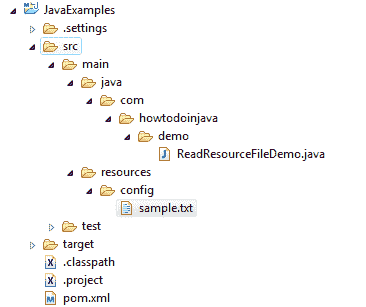
从资源文件夹读取文件
使用ClassLoader.getResource().toURI()从资源文件夹中读取文件
我们可以使用类实例的ClassLoader引用从应用程序的资源包中读取文件。
package com.howtodoinjava.demo;
import java.io.File;
import java.io.IOException;
import java.nio.file.Files;
public class ReadResourceFileDemo
{
public static void main(String[] args) throws IOException
{
String fileName = "config/sample.txt";
ClassLoader classLoader = new ReadResourceFileDemo().getClass().getClassLoader();
File file = new File(classLoader.getResource(fileName).getFile());
//File is found
System.out.println("File Found : " + file.exists());
//Read File Content
String content = new String(Files.readAllBytes(file.toPath()));
System.out.println(content);
}
}
如果我们使用系统类加载器实例,则可以避免创建不必要的类实例,如下所示:
String fileName = "config/sample.txt";
ClassLoader classLoader = ClassLoader.getSystemClassLoader();
File file = new File(classLoader.getResource(fileName).getFile());
//File is found
System.out.println("File Found : " + file.exists());
//Read File Content
String content = new String(Files.readAllBytes(file.toPath()));
System.out.println(content);
程序输出如下所示。
Output:
File Found : true
Test Content
在 Spring 读取文件 – ResourceUtils.getFile()
如果您的应用程序是基于 spring 或 spring boot 的应用程序,则您可以直接利用ResourceUtils类。
File file = ResourceUtils.getFile("classpath:config/sample.txt")
//File is found
System.out.println("File Found : " + file.exists());
//Read File Content
String content = new String(Files.readAllBytes(file.toPath()));
System.out.println(content);
程序输出如下所示。
Output:
File Found : true
Test Content
学习愉快!
参考文献: