jersey-quickstart-webapp HelloWorld 示例
原文: https://howtodoinjava.com/jersey/jersey-quickstart-archetype-hello-world-application-example/
在此示例中,我们将使用 Eclipse 中的jersey-quickstart-webapp maven 原型创建一个 jersey RESTful API Web 应用。
Table of Contents
Install remote archetypes in eclipse
Create new maven project using jersey-quickstart-webapp
Generated Files
Run The Application
在 Eclipse 中安装远程原型
在创建实际的 Maven 快速入门应用之前,第一步是在 Eclipse 中安装快速入门定义。 这是非常简单的过程,我已经在上一教程中介绍了此信息。
使用jersey-quickstart-webapp创建新的 Maven 项目
现在,我们创建一个新的 Maven 项目。
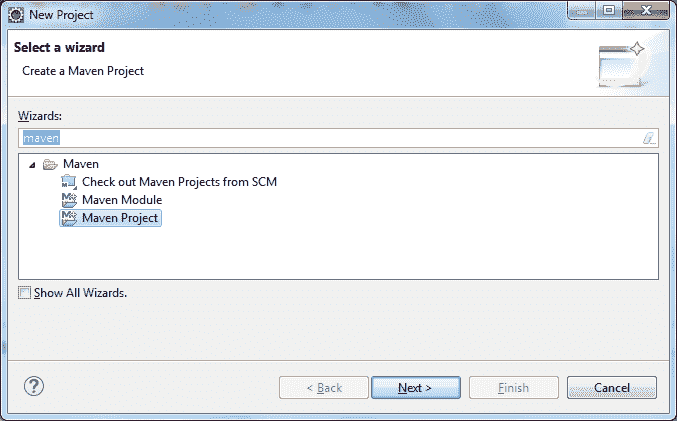
创建新的 maven 项目
选择默认/其他工作区。
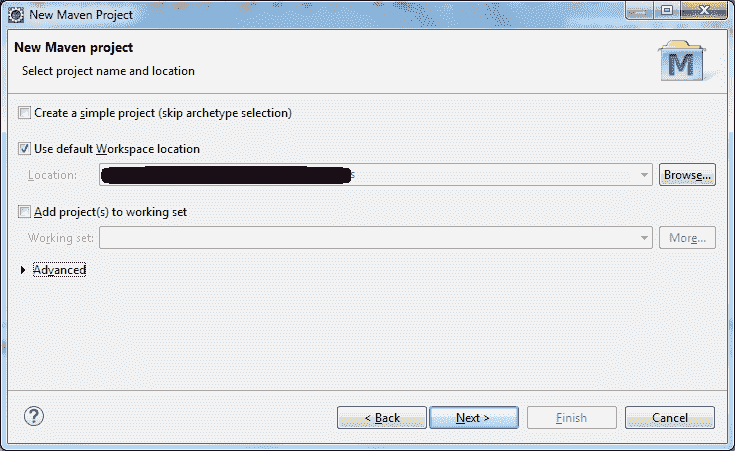
选择工作区位置
选择jersey-quickstart-webapp版本。
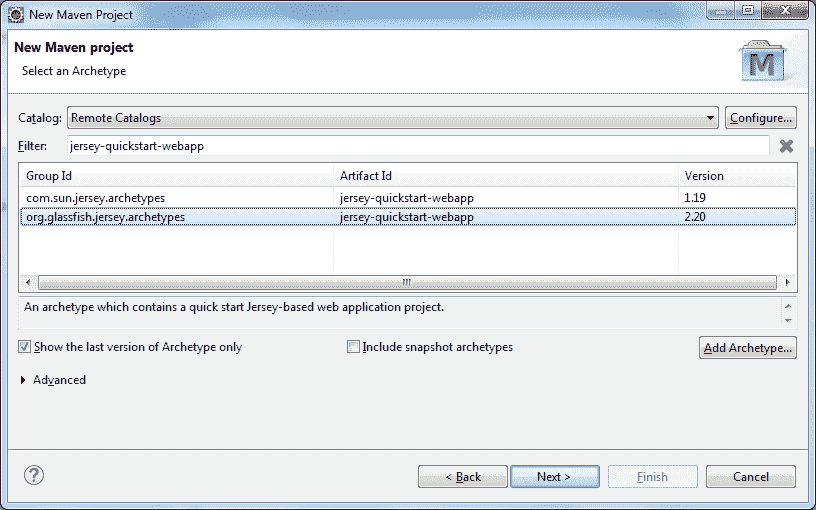
选择jersey-quickstart-webapp版本
填写工件 ID 和组 ID。
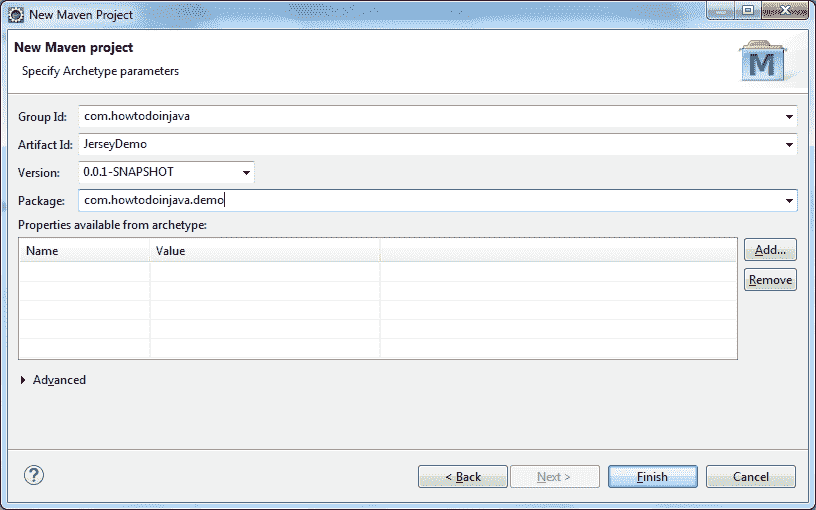
填写工件 ID 和组 ID
点击“确定”以创建该项目。 项目将在工作区中创建。
生成的文件
让我们看一下生成的文件。
文件夹结构
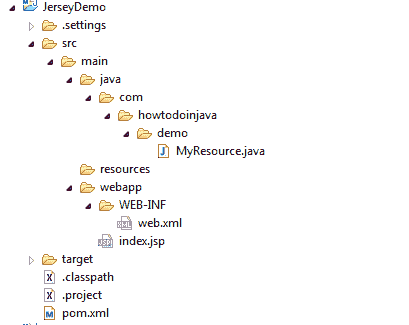
默认生成的文件
web.xml
<?xml version="1.0" encoding="UTF-8"?>
<!-- This web.xml file is not required when using Servlet 3.0 container,
see implementation details https://jax-rs-spec.java.net/ -->
<web-app xmlns:xsi="http://www.w3.org/2001/XMLSchema-instance" xmlns="http://java.sun.com/xml/ns/javaee" xsi:schemaLocation="http://java.sun.com/xml/ns/javaee http://www.oracle.com/technetwork/java/index.html; version="2.5">
<servlet>
<servlet-name>Jersey Web Application</servlet-name>
<servlet-class>org.glassfish.jersey.servlet.ServletContainer</servlet-class>
<init-param>
<param-name>jersey.config.server.provider.packages</param-name>
<param-value>com.howtodoinjava.demo</param-value>
</init-param>
<load-on-startup>1</load-on-startup>
</servlet>
<servlet-mapping>
<servlet-name>Jersey Web Application</servlet-name>
<url-pattern>/webapi/*</url-pattern>
</servlet-mapping>
</web-app>
pom.xml
<project xmlns="http://maven.apache.org/POM/4.0.0" xmlns:xsi="http://www.w3.org/2001/XMLSchema-instance"
xsi:schemaLocation="http://maven.apache.org/POM/4.0.0 http://maven.apache.org/maven-v4_0_0.xsd">
<modelVersion>4.0.0</modelVersion>
<groupId>com.howtodoinjava.demo</groupId>
<artifactId>JerseyDemo</artifactId>
<packaging>war</packaging>
<version>0.0.1-SNAPSHOT</version>
<name>JerseyDemo</name>
<build>
<finalName>JerseyDemo</finalName>
<plugins>
<plugin>
<groupId>org.apache.maven.plugins</groupId>
<artifactId>maven-compiler-plugin</artifactId>
<version>2.5.1</version>
<inherited>true</inherited>
<configuration>
<source>1.7</source>
<target>1.7</target>
</configuration>
</plugin>
</plugins>
</build>
<dependencyManagement>
<dependencies>
<dependency>
<groupId>org.glassfish.jersey</groupId>
<artifactId>jersey-bom</artifactId>
<version>${jersey.version}</version>
<type>pom</type>
<scope>import</scope>
</dependency>
</dependencies>
</dependencyManagement>
<dependencies>
<dependency>
<groupId>org.glassfish.jersey.containers</groupId>
<artifactId>jersey-container-servlet-core</artifactId>
<!-- use the following artifactId if you don't need servlet 2.x compatibility -->
<!-- artifactId>jersey-container-servlet</artifactId -->
</dependency>
<!-- uncomment this to get JSON support
<dependency>
<groupId>org.glassfish.jersey.media</groupId>
<artifactId>jersey-media-moxy</artifactId>
</dependency>
-->
</dependencies>
<properties>
<jersey.version>2.20</jersey.version>
<project.build.sourceEncoding>UTF-8</project.build.sourceEncoding>
</properties>
</project>
MyResource.java
package com.howtodoinjava.demo;
import javax.ws.rs.GET;
import javax.ws.rs.Path;
import javax.ws.rs.Produces;
import javax.ws.rs.core.MediaType;
/**
* Root resource (exposed at "myresource" path)
*/
@Path("myresource")
public class MyResource {
/**
* Method handling HTTP GET requests. The returned object will be sent
* to the client as "text/plain" media type.
*
* @return String that will be returned as a text/plain response.
*/
@GET
@Produces(MediaType.TEXT_PLAIN)
public String getIt() {
return "Got it!";
}
}
运行应用
为了打招呼,您无需在此项目中做任何事情。 一切都已配置。 只需部署应用。
匹配网址:http://localhost:8080/JerseyDemo/webapi/myresource
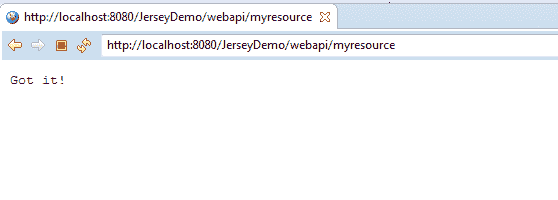
应用输出
将我的问题放在评论部分。
祝您学习愉快!